搬瓦工 KiwiVM 最近又新增了一些安全功能,不过目前还处于 Beta 测试阶段,所以官方好像还没有正式出通知,但是 KiwiVM 面板已经可以使用了。包括 Passkeys 和 Security Keys 这两大功能。本文不会具体介绍这两个功能,也不会说怎么去具体使用,只是介绍搬瓦工上线了这两个功能,如果有需要的话,大家可以自行开启。因为这两个也算是比较高级的功能了,如果需要用到的话一般自己也会设置。
此外可以看看 KiwiVM 最近的其他新功能:《2024 搬瓦工最新 KiwiVM 控制面板改版:更好看的界面,更多的功能》。
一、搬瓦工 KiwiVM 安全新功能
下面是来自搬瓦工官方客服的说法:
Hi Everyone,
We just rolled out a new Beta security feature.
In your KiwiVM, under “Security & Records” you will see “Passkeys and Security Keys”.
The Passkey can allow you to log into a VM’s KiwiVM without typing your password each time. You can make one for each VM.
The Security Key has been tested with Google Titan and Yubikeys.
____
大家好,
我们刚刚推出了一项新的 Beta 安全功能。
在 KiwiVM 中,在“安全和记录”选项下,您会看到“密码钥匙和安全密钥”。
密码钥匙允许您在无需每次输入密码的情况下登录到虚拟机的 KiwiVM。您可以为每个虚拟机创建一个密码钥匙。
安全密钥已通过 Google Titan 和 Yubikey 的测试。
以下是 KiwiVM 控制面板的截图和相关文字说明,在 Security & Recoreds 这个大分类下面的 Passkeys and Security keys 就可以看到。
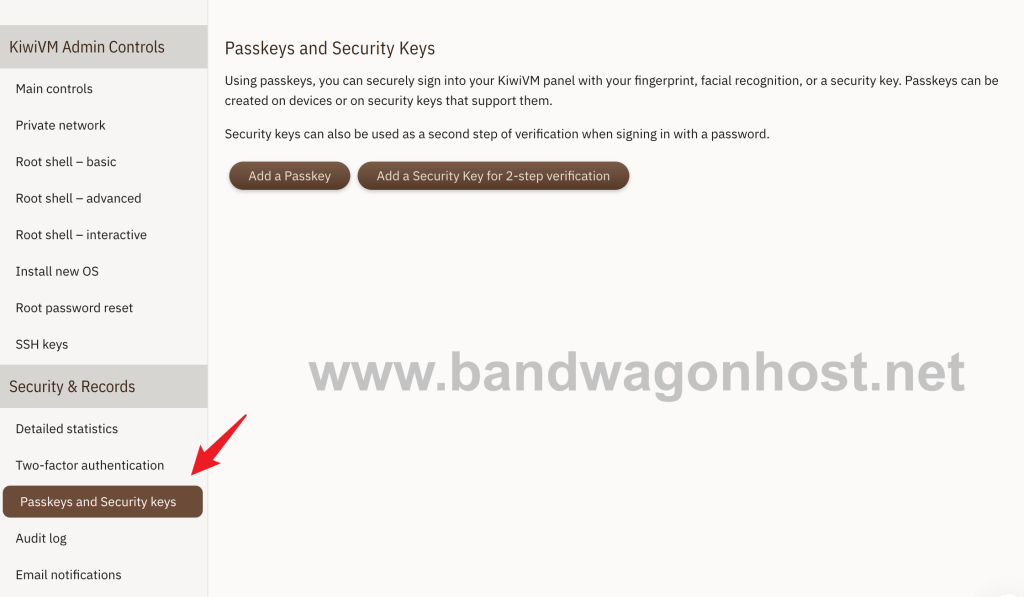
文字说明如下:
Passkeys and Security Keys
未经允许不得转载:Bandwagonhost中文网 » 搬瓦工 KiwiVM 新增安全功能:Passkeys (密码钥匙) 和 Security Keys (安全密钥)
 Bandwagonhost中文网
Bandwagonhost中文网

